Blogging and Building : Underscores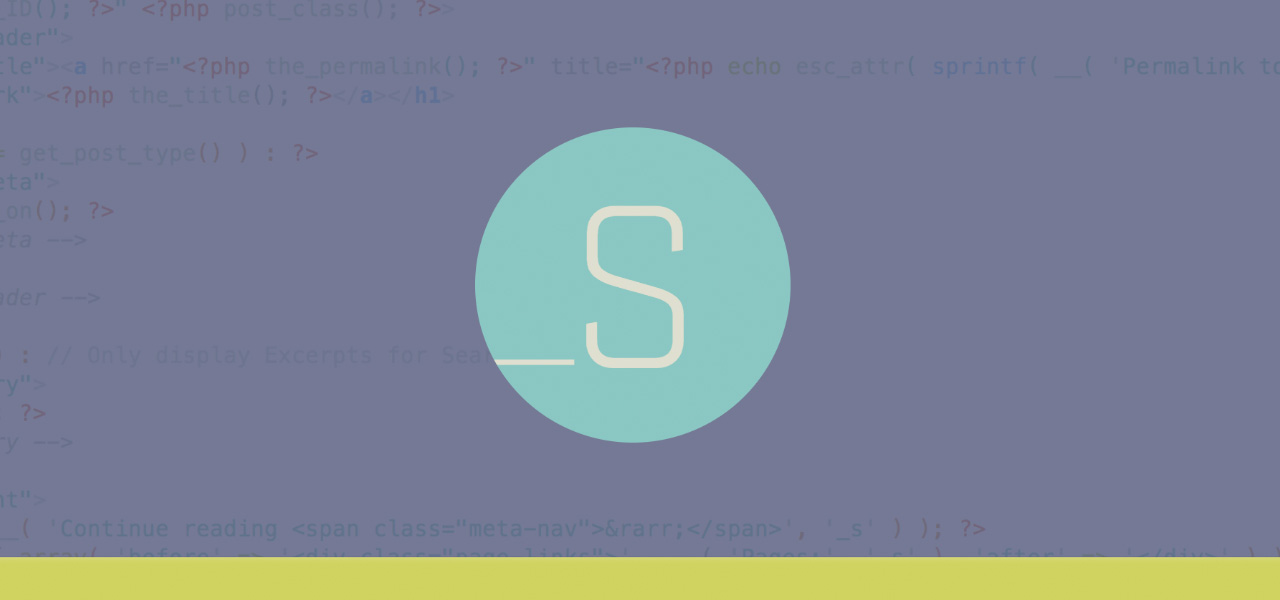
This is the first in what may be a series of brief posts about building a WordPress blog into the 2017 JRVisuals website, which itself is a work in progress.
Ever since I started working heavily with WordPress I’ve tried to force existing templates to do things they were not necessarily meant to do. As I understand it, this is pretty much standard fare for WordPress development. Hack it or hate it. Like most other WordPress developers I’ve alway started one of two ways:
- Find a pre-built theme and pitch it to a client, assuming some tweaks to the fonts, colors, and maybe a custom widget or two would need to be added. The hope always being that the template was good-to-go and it would just be a matter of filling out the content.
- Design the site first, using Adobe Creative Suite, then look for a theme that might be coerced into fitting that design.
This has always yielded success, but almost always, after long hours, much hardship and graying of hair; not to mention a steady stream of expletives that would make a sailor blush.
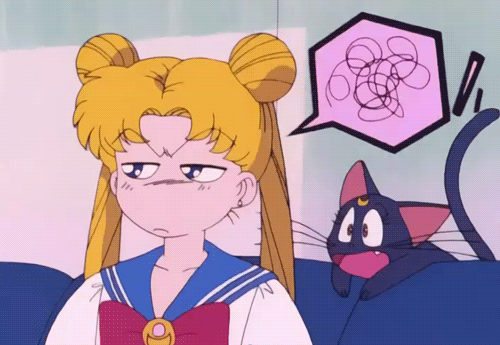
There had to be an easier way to build a custom-coded WordPress site without having to start completely from scratch and without being locked in to someone else’s theme structure or framework. Especially in the event that you might want to plug a blog into an existing site and have it seamlessly integrated.
Enter _s (underscores); a bare bones, no frills, WordPress theme starter. Here’s how they introduce it on the underscores website:
Hi. I’m a starter theme called _s, or underscores, if you like. I’m a theme meant for hacking so don’t use me as a Parent Theme. Instead try turning me into the next, most awesome, WordPress theme out there. That’s what I’m here for.
My ultra-minimal CSS might make me look like theme tartare but that means less stuff to get in your way when you’re designing your awesome theme.
I’m not one to jump right into someone else’s framework without giving taking it for a test drive, and why not start right here.
A number of things influenced my decision:
- It was created by and for WordPress theme developers
- The project has over 100 contributors on GitHub
- It is made by Automatic, the folks responsible for a number of very popular WordPress plug-ins
The fact is that there are no shortcuts; making custom WordPress sites takes time. A bit of stub code like what comes in an _s bundle, however, saves time – a lot of time. According to ThemeShaper, a site by the developers, we’re talking about 1000 hours!
Two days ago I downloaded the latest and started playing around with it by making a custom theme for the JRVisuals website. You are looking at the results so far. Seamless AF, as the kids would say.
